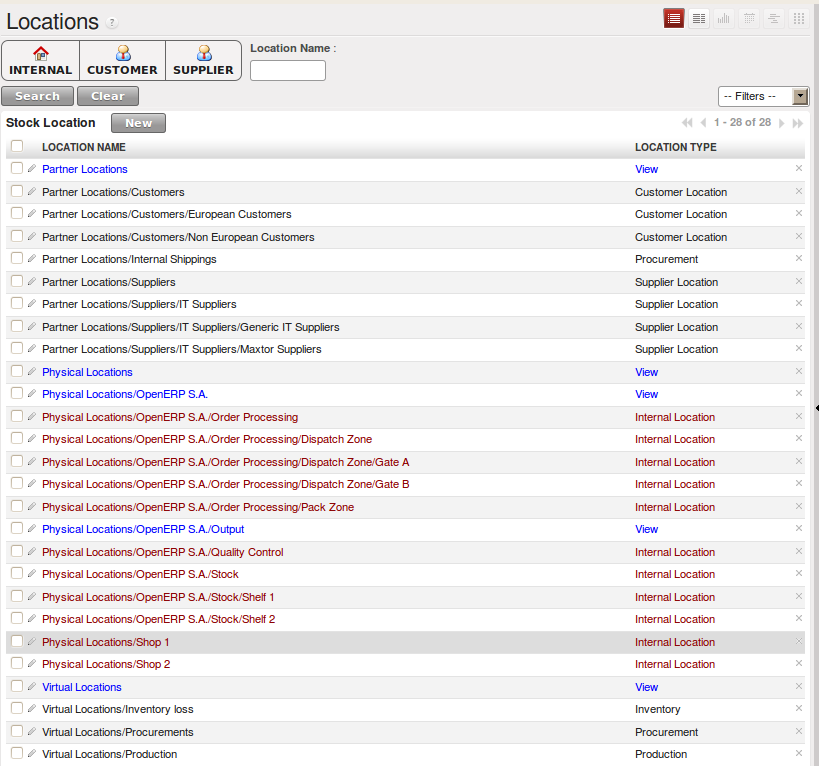Your Warehouse¶
OpenERP’s stock management is at once very simple, flexible and complete. It is based on the concept of double entry that revolutionized accounting. The system can be described by Lavoisier’s maxim “nothing lost, everything changed” or, better, “everything moved”. In OpenERP you do not talk of disappearance, consumption or loss of products: instead you speak only of stock moves from one place to another.
Just as in accounting, the OpenERP system manages counterparts to each of its main operations such as receipts from suppliers, deliveries to customers, profit and loss from inventory, and consumption of raw materials. Stock movements are always made from one location to another. To satisfy the need for a counterpart to each stock movement, the software supports different types of stock locations:
- Physical stock locations,
- Partner locations,
- Virtual locations as counterparts for procurement, production and inventory.
Physical locations represent warehouses and their hierarchical structure. These are generally the locations that are managed by traditional stock management systems.
Partner locations represent your customers’ and suppliers’ stocks. To reconcile them with your accounts, these stores play the role of third-party accounts. Reception from a supplier can be shown by the movement of goods from a partner location to a physical location in your own company. As you see, supplier locations usually show negative stocks and customer locations usually show positive stocks.
Virtual locations as counterparts for production are used in manufacturing operations. Manufacturing is characterized by the consumption of raw materials and the production of finished products. Virtual locations are used for the counterparts of these two operations.
Inventory locations are counterparts of the stock operations that represent your company’s profit and loss in terms of your stocks.
The figure Location Structure when OpenERP has just been installed shows the initial configuration of the locations when the software is installed (Warehouse ‣ Warehouse Management ‣ Locations).
Note
Hierarchical Stock Locations
In OpenERP, locations are structured hierarchically. You can structure your locations as a tree, dependent on a parent-child relationship. This gives you more detailed levels of analysis of your stock operations and the organization of your warehouses.
Tip
Locations and Warehouses
In OpenERP a Warehouse represents the place where your physical stock is stored. A warehouse can be structured into several locations at multiple levels. Locations are used to manage all types of storage places, such as at the customer and production counterparts.
For this chapter you can continue using the database with demo data from a previous chapter or start with a fresh database that includes demo data, with Warehouse Management and its dependencies installed and any chart of accounts configured.
In this chapter, the following modules will be used:
| Name | Description |
|---|---|
| stock | to handle the stock functions |
| stock_planning | to define planning on products |
| stock_location | to define pull and push flows |
| delivery | to define delivery methods and costs |
| account_anglo_saxon | to illustrate the valuation according to the anglo-saxon principles |
| sale_journal | to handle stock by journal |
| mrp_jit | to illustrate the just-in-time functionality |
| sale_supplier_direct_delivery | to directly deliver the product from the supplier to the customer |
- Understanding Double-Entry Stock Management
- Managing Physical Inventory Structure
- Keeping Track of Stock Movements
- Scheduling Procurements
- Managing Lots and Traceability
- Scrapping Products
- Identifying Products and Locations with Barcodes and RFID Devices
- Financial Inventory Management
- Organize your Deliveries
- Estimating Delivery Dates
- Incoming and Outgoing Products Planning
- Managing Inventory Reconciliation
- Building Reports to Track Activity
- Import / Export
- Stock Location Example